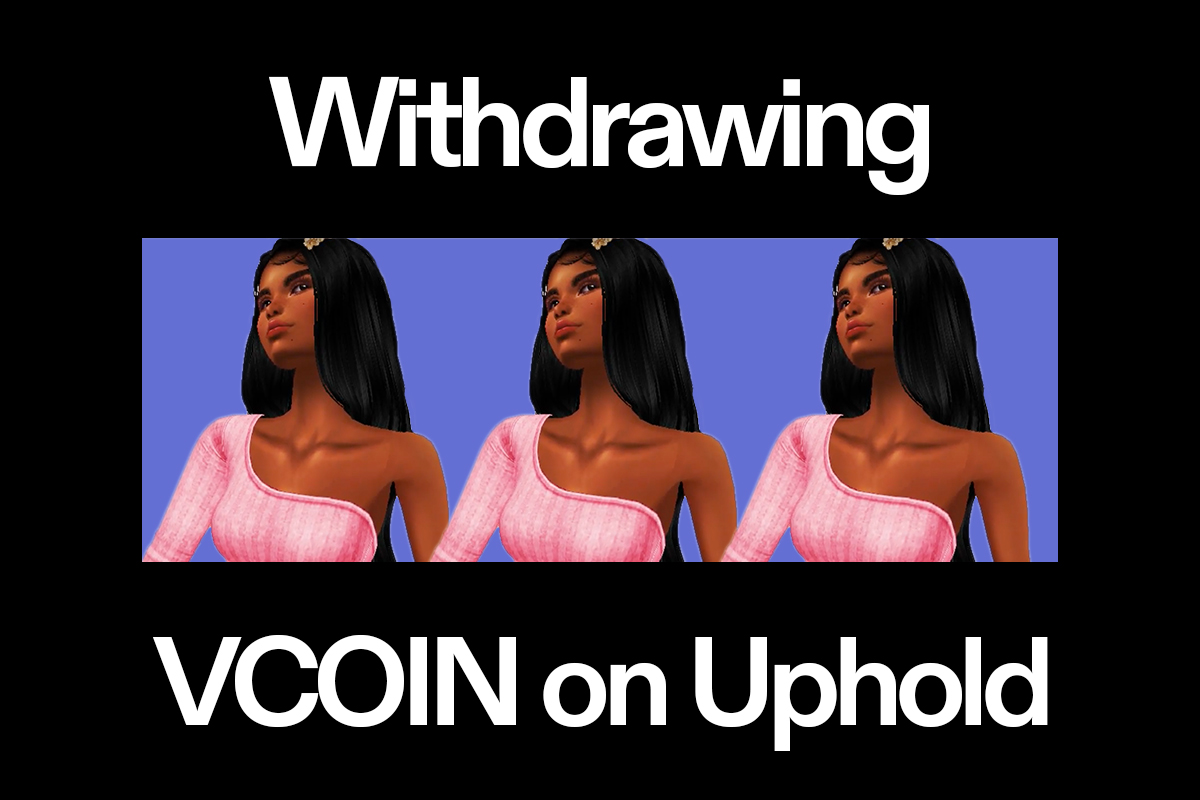Uphold allows you to trade and transfer cryptocurrencies, precious metals, and currencies, and thanks to our partnership with Uphold, converting VCOIN into cash is as easy as 1-2-3!
Just follow these steps:
- After completing the requirements, log in to IMVU Desktop or IMVU Next and select your VCOIN wallet.
- Click Withdraw to see your available balance. Wallets with VCOIN that have been in your wallet for 30 days or more are shown here.
- Click Withdraw and enter the amount of VCOIN you wish to withdraw.
Once your withdrawal request is processed, a pop-up will appear; The current processing time is 3-5 business days, excluding US holidays.
Your VCOIN will appear in your Uphold Account once it has been processed, ready to be cashed out or traded for other cryptocurrencies.That’s it! Learn more on how to get your Uphold Account up and running through the IMVU Community Center!